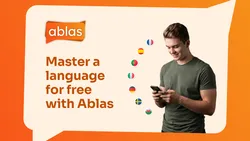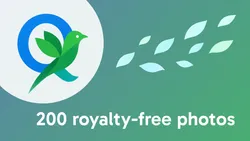.NET C#/VB
-
Read & Write CSV Files with Ease
// AZUL CODING ---------------------------------------
// .NET C#/VB - Read & Write CSV Files with Ease
// https://youtu.be/9PWX89Sooac
using System.Globalization;
using System.IO;
using System.Text;
using System.Windows;
using System.Windows.Controls;
using System.Windows.Data;
using System.Windows.Documents;
using System.Windows.Input;
using System.Windows.Media;
using System.Windows.Media.Imaging;
using System.Windows.Navigation;
using System.Windows.Shapes;
using Microsoft.Win32;
using CsvHelper;
using CsvHelper.Configuration.Attributes;
using CsvHelper.Configuration;
namespace CSVFiles
{
/// <summary>
/// Interaction logic for MainWindow.xaml
/// </summary>
public partial class MainWindow : Window
{
private static readonly OpenFileDialog OpenDialog = new()
{
Title = "Select a CSV file",
Filter = "CSV files (.csv)|*.csv"
};
private static readonly SaveFileDialog SaveDialog = new()
{
Title = "Save to a CSV file",
Filter = "CSV files (.csv)|*.csv"
};
public MainWindow()
{
InitializeComponent();
}
private void ReadBtn_Click(object sender, RoutedEventArgs e)
{
if (OpenDialog.ShowDialog() == true)
{
using StreamReader reader = new(OpenDialog.FileName);
using CsvReader csv = new(reader, CultureInfo.InvariantCulture);
DataTable.ItemsSource = csv.GetRecords<Person>();
// If you don't want to use a custom class, try this...
// csv.GetRecords<dynamic>();
}
}
private void WriteBtn_Click(object sender, RoutedEventArgs e)
{
List<Person> persons = new()
{
new Person() {
ID = 1,
Name = "John Doe",
Email = "johndoe@example.com",
PhoneNumber = "123-456-7890",
IsEmployed = true
},
new Person() {
ID = 2,
Name = "Jane Smith",
Email = "janesmith@example.com",
PhoneNumber = "098-765-4321",
IsEmployed = false
}
};
if (SaveDialog.ShowDialog() == true)
{
using StreamWriter writer = new(SaveDialog.FileName);
using CsvWriter csv = new(writer, CultureInfo.InvariantCulture);
csv.WriteRecords(persons);
}
}
private void EditBtn_Click(object sender, RoutedEventArgs e)
{
List<Person> newPersons = new()
{
new Person() {
ID = 4,
Name = "Emma John",
Email = "emma@example.com",
PhoneNumber = "987-654-3210",
IsEmployed = false
}
};
if (OpenDialog.ShowDialog() == true)
{
CsvConfiguration config = new(CultureInfo.InvariantCulture)
{
HasHeaderRecord = false
};
using FileStream stream = File.Open(OpenDialog.FileName, FileMode.Append);
using StreamWriter writer = new(stream);
using CsvWriter csv = new(writer, config);
csv.WriteRecords(newPersons);
}
}
}
public class Person
{
public int ID { get; set; }
public string Name { get; set; } = "";
public string Email { get; set; } = "";
public string PhoneNumber { get; set; } = "";
public bool IsEmployed { get; set; }
}
public class Person2
{
public int ID { get; set; }
[Name("Full Name")]
public string Name { get; set; } = "";
[Ignore]
public string Email { get; set; } = "sample@example.com";
[Index(2)]
public string PhoneNumber { get; set; } = "";
[Name("Employed?")]
[BooleanTrueValues("yes")]
[BooleanFalseValues("no")]
public bool IsEmployed { get; set; }
}
}Help support the channel
' AZUL CODING ---------------------------------------
' .NET C#/VB - Read & Write CSV Files with Ease
' https://youtu.be/9PWX89Sooac
Imports CsvHelper
Imports CsvHelper.Configuration
Imports CsvHelper.Configuration.Attributes
Imports Microsoft.Win32
Imports System.Globalization
Imports System.IO
Class MainWindow
Private Shared ReadOnly OpenDialog As New OpenFileDialog() With {
.Title = "Select a CSV file",
.Filter = "CSV files (.csv)|*.csv"
}
Private Shared ReadOnly SaveDialog As New SaveFileDialog() With {
.Title = "Save to a CSV file",
.Filter = "CSV files (.csv)|*.csv"
}
Public Sub New()
InitializeComponent()
End Sub
Private Sub ReadBtn_Click(sender As Object, e As RoutedEventArgs)
If OpenDialog.ShowDialog() = True Then
Using reader As New StreamReader(OpenDialog.FileName)
Using csv As New CsvReader(reader, CultureInfo.InvariantCulture)
DataTable.ItemsSource = csv.GetRecords(Of Person)()
' If you don't want to use a custom class, try this...
' csv.GetRecords(Of Object)()
End Using
End Using
End If
End Sub
Private Sub WriteBtn_Click(sender As Object, e As RoutedEventArgs)
Dim persons As New List(Of Person)() From {
New Person() With {
.ID = 1,
.Name = "John Doe",
.Email = "johndoe@example.com",
.PhoneNumber = "123-456-7890",
.IsEmployed = True
},
New Person() With {
.ID = 2,
.Name = "Jane Smith",
.Email = "janesmith@example.com",
.PhoneNumber = "098-765-4321",
.IsEmployed = False
}
}
If SaveDialog.ShowDialog() = True Then
Using writer As New StreamWriter(SaveDialog.FileName)
Using csv As New CsvWriter(writer, CultureInfo.InvariantCulture)
csv.WriteRecords(persons)
End Using
End Using
End If
End Sub
Private Sub EditBtn_Click(sender As Object, e As RoutedEventArgs)
Dim newPersons As New List(Of Person)() From {
New Person() With {
.ID = 4,
.Name = "Emma John",
.Email = "emma@example.com",
.PhoneNumber = "987-654-3210",
.IsEmployed = False
}
}
If OpenDialog.ShowDialog() = True Then
Dim config As New CsvConfiguration(CultureInfo.InvariantCulture) With {
.HasHeaderRecord = False
}
Using stream As FileStream = File.Open(OpenDialog.FileName, FileMode.Append)
Using writer As New StreamWriter(stream)
Using csv As New CsvWriter(writer, config)
csv.WriteRecords(newPersons)
End Using
End Using
End Using
End If
End Sub
End Class
Public Class Person
Public Property ID As Integer
Public Property Name As String = ""
Public Property Email As String = ""
Public Property PhoneNumber As String = ""
Public Property IsEmployed As Boolean
End Class
Public Class Person2
Public Property ID As Integer
<Name("Full Name")>
Public Property Name As String = ""
<Ignore>
Public Property Email As String = "sample@example.com"
<Index(2)>
Public Property PhoneNumber As String = ""
<Name("Employed?")>
<BooleanTrueValues("yes")>
<BooleanFalseValues("no")>
Public Property IsEmployed As Boolean
End Class
<!-- AZUL CODING --------------------------------------- -->
<!-- .NET C#/VB - Read & Write CSV Files with Ease -->
<!-- https://youtu.be/9PWX89Sooac -->
<Window x:Class="CSVFiles.MainWindow"
xmlns="http://schemas.microsoft.com/winfx/2006/xaml/presentation"
xmlns:x="http://schemas.microsoft.com/winfx/2006/xaml"
xmlns:d="http://schemas.microsoft.com/expression/blend/2008"
xmlns:mc="http://schemas.openxmlformats.org/markup-compatibility/2006"
xmlns:local="clr-namespace:CSVFiles"
mc:Ignorable="d"
Title="CSV Files - Azul Coding" Width="450" SizeToContent="Height" ResizeMode="CanMinimize">
<DockPanel Background="White">
<Label DockPanel.Dock="Top" Content="CSV file manager" Padding="5,0,5,5" Margin="20" FontWeight="SemiBold" FontSize="16" BorderBrush="DodgerBlue" BorderThickness="0,0,0,2"/>
<StackPanel DockPanel.Dock="Bottom" Margin="20" Orientation="Horizontal">
<Button Name="ReadBtn" Padding="10,5" Margin="0,0,10,0" Background="#f0f0f0" Click="ReadBtn_Click">
<StackPanel Orientation="Horizontal" VerticalAlignment="Center">
<Image Height="24" Width="24" Source="https://img.icons8.com/fluency/48/opened-folder.png"/>
<TextBlock Text="Read" VerticalAlignment="Center" FontSize="14" Margin="10,0,5,2"/>
</StackPanel>
</Button>
<Button Name="WriteBtn" Padding="10,5" Margin="0,0,10,0" Background="#f0f0f0" Click="WriteBtn_Click">
<StackPanel Orientation="Horizontal" VerticalAlignment="Center">
<Image Height="24" Width="24" Source="https://img.icons8.com/fluency/48/save.png"/>
<TextBlock Text="Write" VerticalAlignment="Center" FontSize="14" Margin="10,0,5,2"/>
</StackPanel>
</Button>
<Button Name="EditBtn" Padding="10,5" Margin="0,0,10,0" Background="#f0f0f0" Click="EditBtn_Click">
<StackPanel Orientation="Horizontal" VerticalAlignment="Center">
<Image Height="24" Width="24" Source="https://img.icons8.com/fluency/48/edit.png"/>
<TextBlock Text="Edit" VerticalAlignment="Center" FontSize="14" Margin="10,0,5,2"/>
</StackPanel>
</Button>
</StackPanel>
<DataGrid x:Name="DataTable" Margin="20,0" IsReadOnly="True"></DataGrid>
</DockPanel>
</Window>